Talk to us about your project on:
020 8099 3089or email:
sales@scene-double.co.uk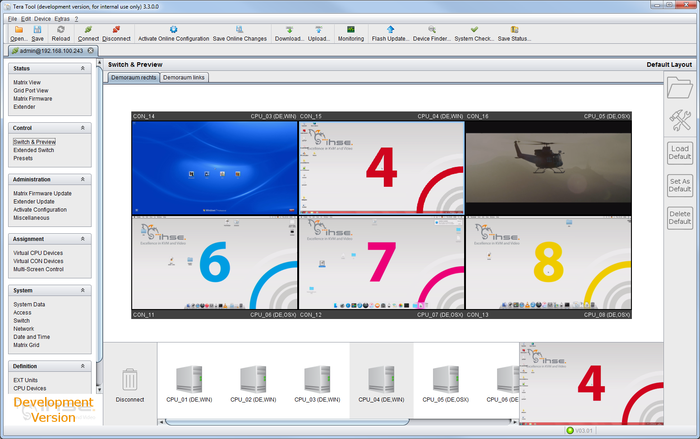
IHSE presents a new Switch and Preview feature for the Draco Tera Tool, the powerful Java-based software for configuration, control, update, and maintenance of a Draco Tera KVM matrix switch system.
The Switch and Preview function enables user-friendly monitoring of all connected video sources and manages the interconnection of computers and consoles regardless of location through an IP connection.
The new extension to the Draco Tera Tool adds live video preview images of video signals to its graphical user interface, making it simpler and easier to simultaneously monitor individual switch connections.
Live images are presented on an individually configurable screen layout using a powerful Teracue dual stream H.264 IP encoder connected to two Draco Vario HDMI consoles. The new function adds the ability to easily assign CPUs to consoles using a drag and drop screen action with a mouse or touch screen interface. This enables extended switching at any remote location provided with a high-performance IP connection.
To maintain security, switch settings are adjusted through the Draco Tera Tool, but direct access or control of CPUs or other sources devices is not possible.
Want to really understand our KVM Solutions?
KVM ExplainedThe Draco switch is integrated with the Calrec desk and makes it a simple task for producers and operators to instantly switch between applications. They can continue using their own workstations without changing position, which adds to the efficiency of the sound production area